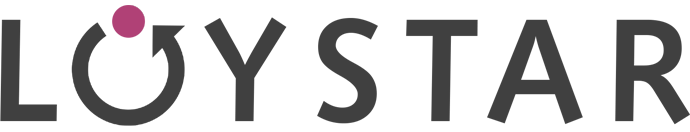[vc_empty_space height=”24px”][vsc-section-title size=”big” title=”Get the Loystar Plugin for your WordPress Website” vsc_animation=”slide-to-bottom” vsc_duration=”.5″]Search for “Loystar” on the WordPress plugin repository or download and Install on your website. Requires Woo-commerce.
[/vsc-section-title][vc_empty_space height=”25px”][vc_empty_space height=”15px”][vsc-section-title][/vsc-section-title][vsc-button text=”GET THE PLUGIN” target=”yes” align=”center” size=”btn-lg” url=”https://wordpress.org/plugins/loystar-woocommerce-loyalty-program/” text_color=”#ffffff”]
[vsc-section-title]
[/vsc-section-title]
WHY YOU NEED THE PLUGIN
[vsc-text-icon title=”SYNC ONLINE & OFFLINE INVENTORY”]
[/vsc-text-icon]
[vsc-text-icon title=”RUN LOYALTY PROGRAM”]
[/vsc-text-icon]
[vsc-text-icon title=”MANAGE SALES IN ONE PLACE”]
[/vsc-text-icon]
[vsc-section-title]
[/vsc-section-title]
HOW TO SETUP THE PLUGIN
HOW TO SETUP THE PLUGIN (PART 1)
In this Video, we show you how to install the plugin and set it up as a first time user.